Given any substantial thought, the data that is generated and created by you, is the most valuable thing on your computer. I mean, let’s face it, that data that you are trying your hardest to protect, is the baseline reasoning for having a computer and accompanying network in the first place.
While the valuable information that we all have stored on our hard drives may vary between sensitive company materials, financial records, personal banking and identification information, there is one thing that they all have in common — the detriment that misuse of those files could subsequently bring.
Throughout this article, we are going to cover 5 important tips to securing your files and limiting your exposure to harmful entities and unauthorized individuals.
1: Back-Up Consistently
It is undeniable that there are other ways to get certain information back if you were to have a completely unexpected disaster, however, there are items that will be lost forever, shall you neglect one of the most important steps in protecting yourself from lost data — regular backups.
Depending on how much data you are willing to lose upon a full on systems crash, you can customize the windows backup utility (ntbackup.exe) for basic backups, Wizard mode for simplicity of creating and restoring backups, or go ahead and directly configure the backup settings manually. There are also, of course, numerous third-party backup programs for performing the more sophisticated tasks in data protection/restoration.
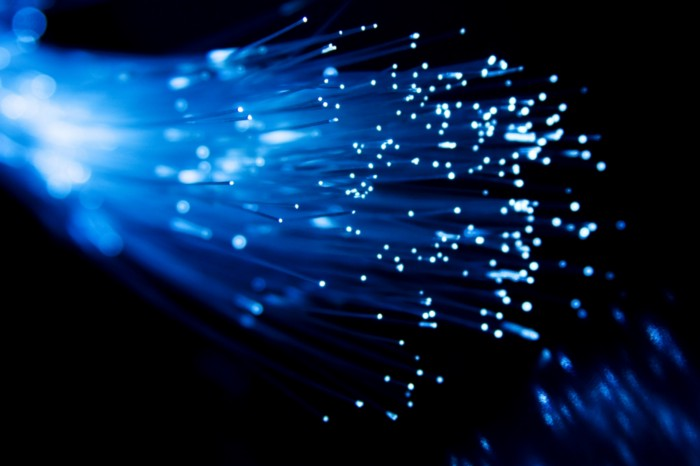
2: Secure Wireless Transmissions
When sending data files over a wireless network, you are opening up to additional areas of possible file interception, especially when operating over an Ethernet network. Because there is no need for physical access to the devices or network itself, a high gain antenna will be able to seize your private data files and/or gain full access to your entire network.
For these reasons, it is imperative that your access point is securely configured, additionally, you will need to send/store data on Wi-Fi Protected Access (WPA), encrypted wireless networks rather than less effective versions.
3: Password Protected Files
There are several applications that are used primarily for productivity, including Adobe Acrobat, Microsoft Office and things of the like, that will allow you to protect individual or collective files with a personalized passcode. In these cases, you are forced to enter the password provided prior to gaining access.

4: Data Protection Plan
When looking to strategically enhance the security of your data, there has been a high level of success surrounding the development of a data security plan/policy. This plan enhances the level of dedicated security that your corporation holds and sets the standard rules and steps to follow in the event of a data breach and/or hack.
Iagon has implemented a secure lake based on the blockchain’s unbreakable encryption technology. This hones in on file slicing and storage of small, anonymous and strongly encrypted files, ensuring the overall protection of data files, other various files and databases of any size. Additionally, the Iagon secure lake protects your data by ensuring the rapid retrieval and updating of any stored file.
With this technology, we ensure that even in the event that information systems are breached, the data and files that they are using cannot be accessed, deleted or modified in any way.
5: Know Your Data
One of the most important, and often undervalued aspect of data protection is accurate knowledge of coveted data files. Assuming that a data breach occurs, would you know which files held your most important data? Would you know which files to work on protecting first?
What some call the crown-jewels of data are those files that would do the most damage if compromised. Knowing what these files are, will allow you to quickly identify and ultimately secure the data. Additionally, you will be able to limit who has access to these files as well.

