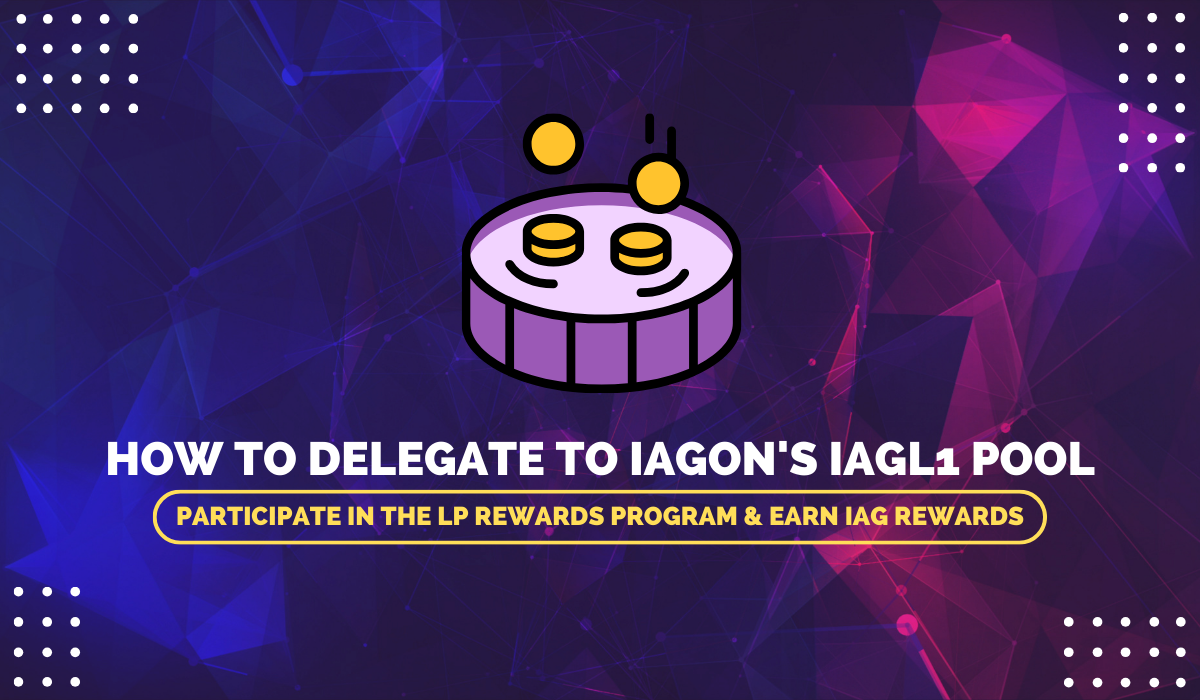Iagon’s Liquidity Reward Program is live and one of the main ways users can get involved is by delegating their ADA to LSPO pool with the ticker [IAGL1].
Participants in the LSPO will earn additional IAG rewards, enhancing the overall value of the program. Collected ADA from the pool will be used by Iagon team for further program enhancing (85% of ADA rewards from LSPO will be allocated towards providing liquidity, with half of the funds used to purchase $IAG tokens. The remaining portion will be used by team IAGON and can potentially be used in the future for Liquidity providers.)

Upon delegating to the pool, users can use the Liquidity Pool Rewards Calculator to calculate their projected rewards.
More information regarding the Liquidity Reward Program can be found here.
The following is a tutorial on how to delegate your ADA to the IAGL1 stake pool on both desktop and mobile applications…
Desktop:
How to Delegate to Iagon's IAGL1 Pool: Participate in the LP Rewards Program & Earn IAG Rewards
Step 1: Install & Fund Your Nami Wallet
First and foremost, ensure that you have a Cardano light wallet installed and funded that is capable of connecting with Dapps. For the sake of this tutorial, we will be going with Nami wallet.
Step 2: Navigate to Pool.pm
Pool.pm is a blockchain visual explorer that makes delegating stake to a stake pool a simple and easy process. Navigate to this page to get started.
Step 3: Search for Iagon stake pool (IAGL1)
On the Pool.pm page, select the search icon in purple at the top right of your screen to open the site’s search bar. Search for Iagon’s stake pool ticker IAGL1 and select the pool result, as seen in the green box below.
Step 4: Join the stake pool
On the IAGL1 stake pool page, you will see a pink button labelled “Join” on the top right of your screen. Select this button followed by a similar button with the Nami logo which will be displayed immediately above where the join button was.
Step 5: Confirm Transaction
You will then be prompted to confirm this action in your wallet. Follow these steps and complete the necessary transaction to confirm your delegation to the stakepool.
Step 6: Verify in Wallet
After you’ve completed the wallet transaction, it may take a couple minutes for the action to register on-chain. The Pool.pm page should update once the transaction is complete and show you your total staked amount. You can also verify in your wallet that you have in fact delegated to the correct pool, as it will be displayed on the homepage of your wallet.
Mobile:
How to Delegate to Iagon's IAGL1 Pool on mobile: Participate in the LP Rewards Program & Earn IAG Rewards
Step 1: Setup and fund your Vespr wallet
This tutorial will be using VESPR wallet to delegate your stake for the Iagon pool, VESPR has baked delegation directly into their wallet UI, making this process extremely intuitive. Download and fund your VESPR wallet to get started.
Step 2: Open the app and navigate to the delegation tab
Open the VESPR app and navigate to the delegation tab which is displayed as a bar chart icon on the selection bar at the bottom of your screen. Select this tab and progress through the 3 tutorial pages until you see the “find a pool button” on the third page. Select this button.
Step 3: Search for Iagon Stake Pool (IAGL1)
Use the search bar at the top of the page, and search for the Iagon stake pool ticker “IAGL1”. Select the corresponding pool from the search results.
Step 4: Stake to the pool
After selecting the stake pool, you will be brought to the IAGL1 stake pool’s page where it will display a big button labelled “stake to this pool”. Select that button and follow the prompts to accept the transaction
Step 5: Confirm
Upon successfully confirming the transaction, you will be given a confirmation message that confirms your stake to the pool.
For more information and to see what else is going on with Iagon, please follow us at the social media links, or head over to the IAGON Website!